Asset Management
Introduction
This tutorial goes over how to work with assets such as Sprites, Fonts, Materials, etc. in the framework.
Asset Content
All assets used by the framework needs to reside inside the content folder: Content/Assets/Resources (path can be configured). Once placed in that folder the assets can be referenced in the XML by their name:
MyView.xml
<MyView>
<Image Id="MyImage" Sprite="RainbowSquare" />
</MyView>
In this case RainbowSquare is an asset that comes with the framework.
Accessing Assets in Code
The framework also generates code for accessing the assets programmatically:
public partial class MyView : UIView
{
public void SomeMethod()
{
MyImage.Sprite = Assets.Sprites.CheckBox;
// MyImage.Sprite = Assets.Sprites["CheckBox"];
}
}
Asset Bundles
Asset bundles are generated automatically based on the folder the asset resides in. For example:
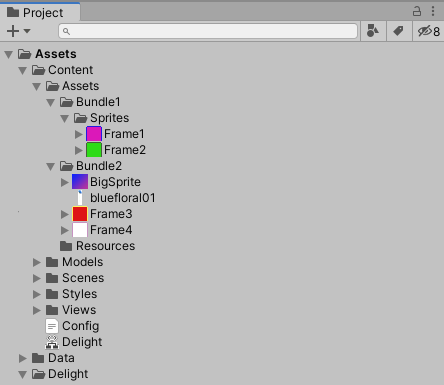
Any assets put in a folder not called Resources under Content/Assets/ will be put into bundles that corresponds to the name of the folder. In this case the framework generates two asset bundles called Bundle1 and Bundle2. If the sprite Frame1 is referenced, Bundle1 gets loaded and if BigSprite is referenced, Bundle2 gets loaded.